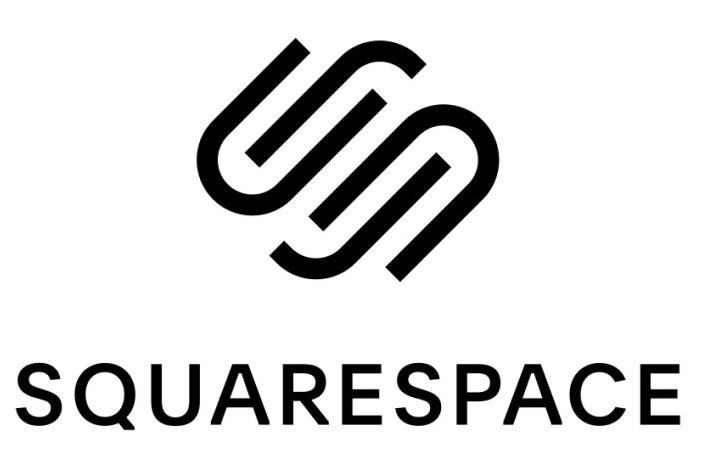What Web Builder Should You Use To Design Your Kingston Business Website?
PROS:
- User-friendly, great for beginners
- Drag-and-drop interface
- SEO capabilities
- Cost-effective
- Template options available
- Selection of add-ons: eCommerce tools, shopping cart, and google analytics
- Coding knowledge not required
CONS:
- Poor mobile responsiveness
- Slower page speed
- Lacks in-depth customization
- Payment to remove Wix ads
- Lacks in SEO analytics
PROS:
- User-friendly, great for beginners
- Drag-and-drop interface
- SEO capabilities
- Analytics tools
- Template options available
- Selection of plugins: eCommerce tools, blogging, shopping cart, google analytics
- Integration with other tools like MailChimp available
CONS:
- Can be less cost-effective than other options
- Still has a long way to go for web building integrations
- Lacks in-depth customization
- Lower SEO value
PROS:
- User-friendly, great for beginners
- Easy to use interface
- Great customer service
- Affordable web hosting, security, web building tools
- Theme options available
- Integrated eCommerce features
CONS:
- Oversimplification
- Still has a long way to go for web-building integrations
- Lacks in-depth customization
- Paid SEO tools
- No drop down menu
- Can be costly depending on your needs
PROS:
- High level of functionality
- Website management tools
- SEO management tools
- Developer-supported plugin library
- Template options available
- Web building options available for a more user-friendly experience (Elementor, WP Bakery, etc.)
- Integrated eCommerce features
- Extremely customizable
CONS:
- Can be challenging and complex for beginners
- Requires consistent updates
- Can be less secure and vulnerable to hackers/bugs
- Plugins can slow the website down
- Can be difficult to customize or add certain functionalities without the assistance of a developer
PROS:
- One-stop shop for all eCommerce needs including domain and hosting services
- Effective automation
- Customer service
- Inventory options, shopping, variant, and more
- Template options available
- Social media integrations
- Plugins available
- Customizable
CONS:
- Can be challenging for beginners - learning curve
- Additional costs incurred for additional features
- Transaction fee if not using Shopify Payments
- Certain plugins can slow the website down
- Not as flexible with customization as other options
Having a website is no longer an optional asset for business owners. Each day there are customers and clients searching for products and services online. Choosing the right website builder for your business in the beginning will save you time and money in the future. When choosing your website builder, consider the needs of your business. After that, consider your website design abilities. If this article helped you decide what platform to use, follow us on social media for more tips and tricks to make the most out of your business’ online presence.